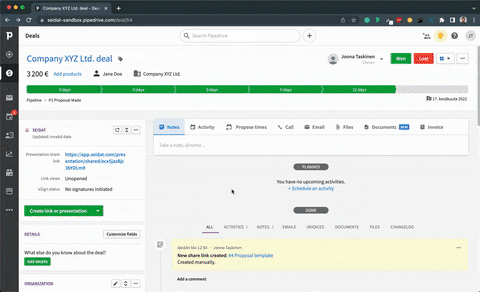Pipedrive deal dashboard and Seidat
The Seidat-Pipedrive integration makes your sales persons' life easier by having key information and links in one view.
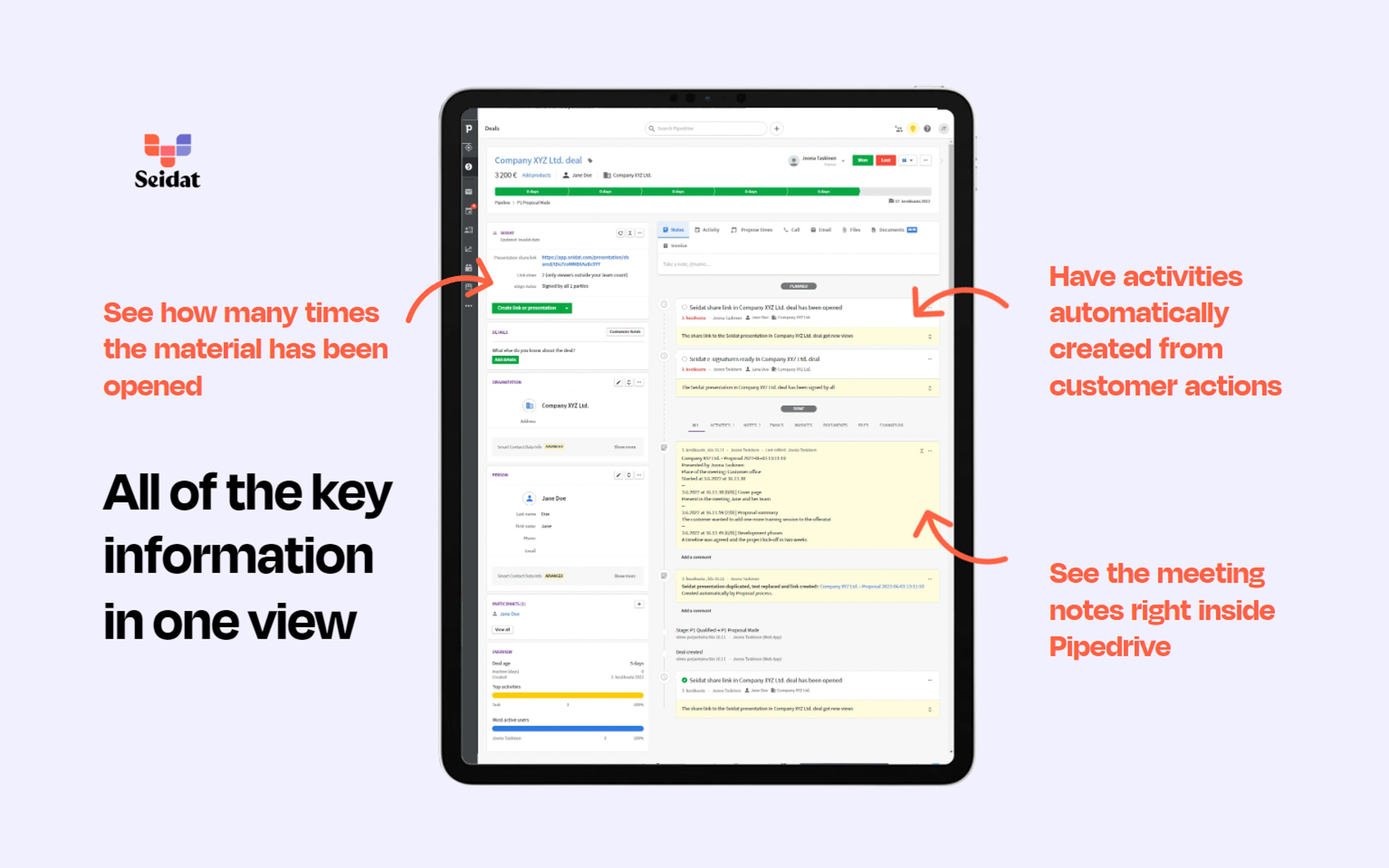
The Seidat widget on the left
The latest integration-created link for quick presentation access. These links may be created either manually or with automation.
Creating new links manually in Seidat will not change this link.
Link view amount. Only viewers who are not logged into the Seidat workspace count.
If the linked presentation has been deleted from Seidat, the link is still visible on the widget, but the Link view amount will show "No share link generated".
Presentation eSign status:
No signatures initiated = the presentation has no eSign process or the presentation that has been linked has been removed.
Signed by 1 out of 2 parties = see how many persons from all invited to sign have already signed.
Signed by all 2 parties. Once everyone who was invited to sign has signed. If the eSignature tracker was toggled on in Optional Pipedrive activities activity is automatically created for the deal owner.
Note that if a presentation has multiple eSign processes the widget will only show the status of the latest.
Feed on the right - notes, and activities
The integration creates notes for all key activities. Notes are created from these actions:
New link created for existing presentation
A presentation is copied and a new link created
A presentation is copied, text replaced and a new link created (only available in automation, and not when using the integration manually from Seidat widget on the left).
The meeting note is updated. The note automatically updates if the text is updated.
Activities are created from the link opens or when the eSign status is "Signed". These are only created if the automation has these features activated or the manual creator has toggled these features on for the link.