Different presentation structures
Get started with creating your presentations to Seidat matrix.
One major benefit of using Seidat as a presentation platform is the possibility to easily navigate the presentation based on the need of the current situation. With the matrix structure, you can easily go more in detail about a certain topic in your presentation or skip it entirely based on the situation. When starting to design a presentation, it is important to figure out the core need first. Is the presentation mostly used for sales or to present the company to possible employees for example?
After the core use is clear, the design of the structure helps the actual creation of the presentation further. You can check the examples we have created for different situations (sales, product, company & group). Start adding slides based on the need to get started. Name the slides descriptively and start creating content for each slide. After the presentation starts to take place and can be tested in real life the fine-tuning of the structure is easy.
You can see the different base structures here: https://app.seidat.com/presentation/shared/GSncQQtHfQvEPYEFD
Sales deck structure:
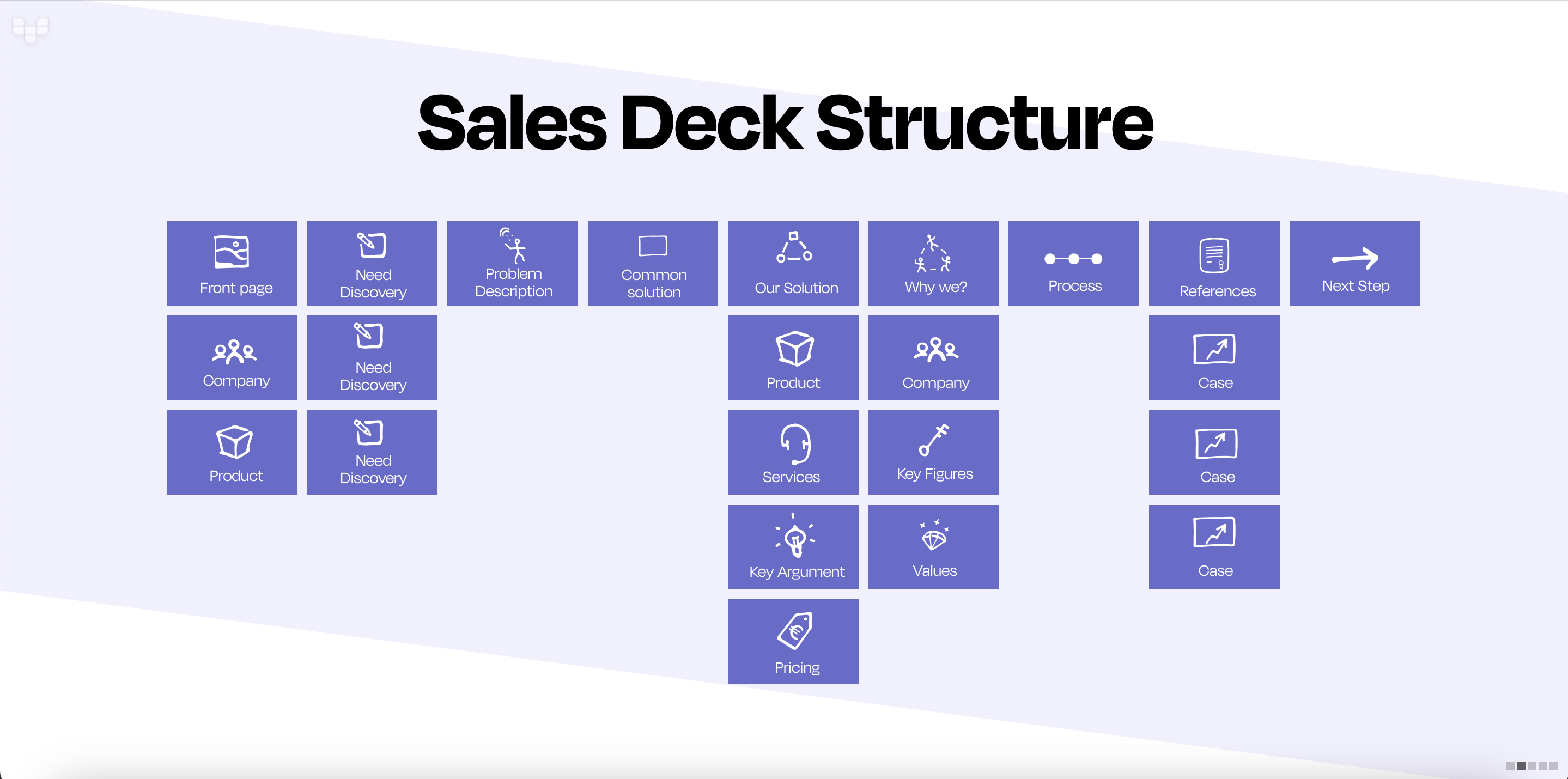
Product deck:
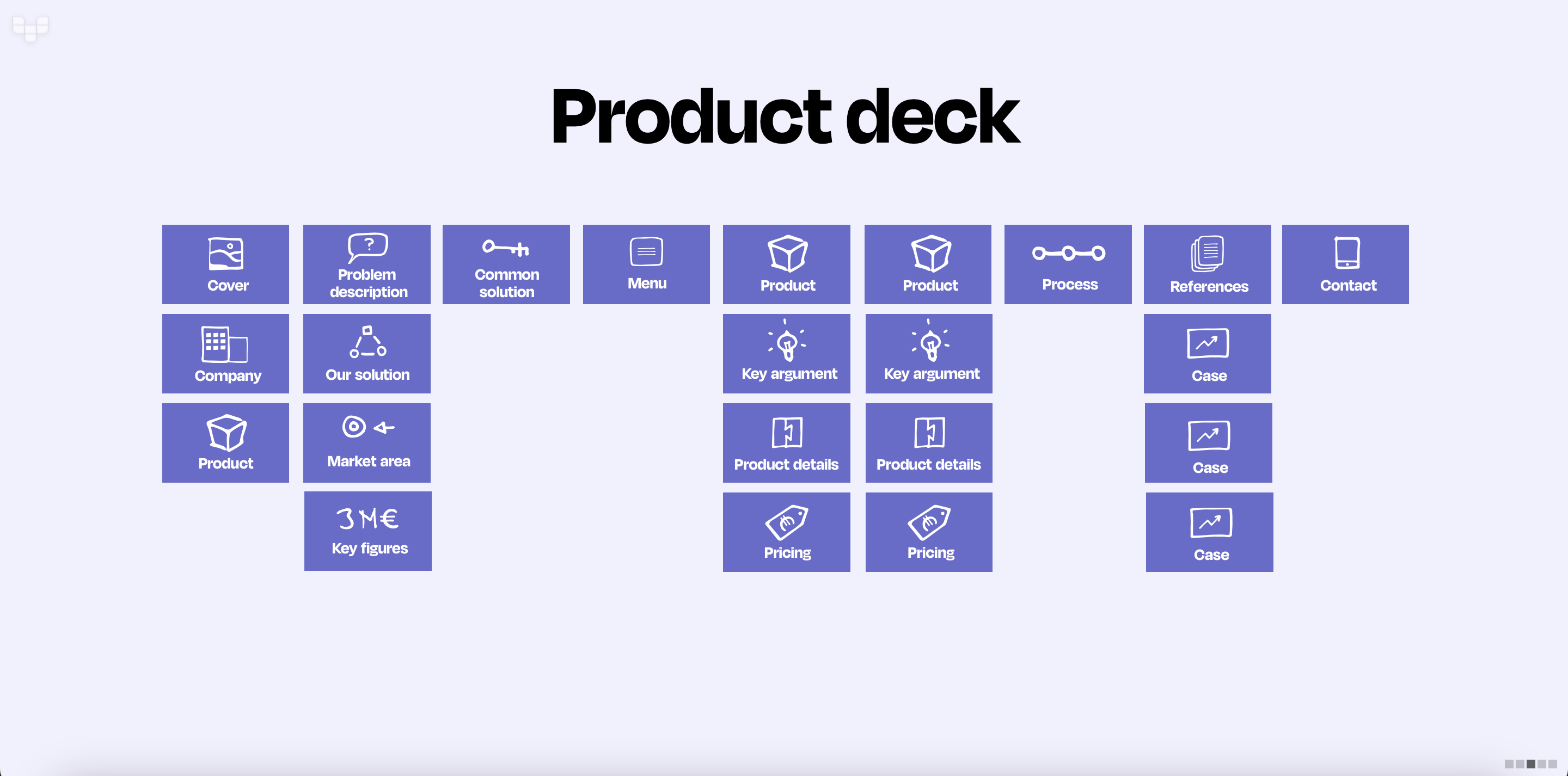
Company deck:

Group deck:

